🚨 Stuck? Here’s Your Go-To Guide for Troubleshooting! 🚨
While The Beam is designed to be intuitive and user-friendly, occasional hiccups can happen. Whether you’re an artist or a superfan, this guide will help you quickly resolve common issues and get back to enjoying the platform.
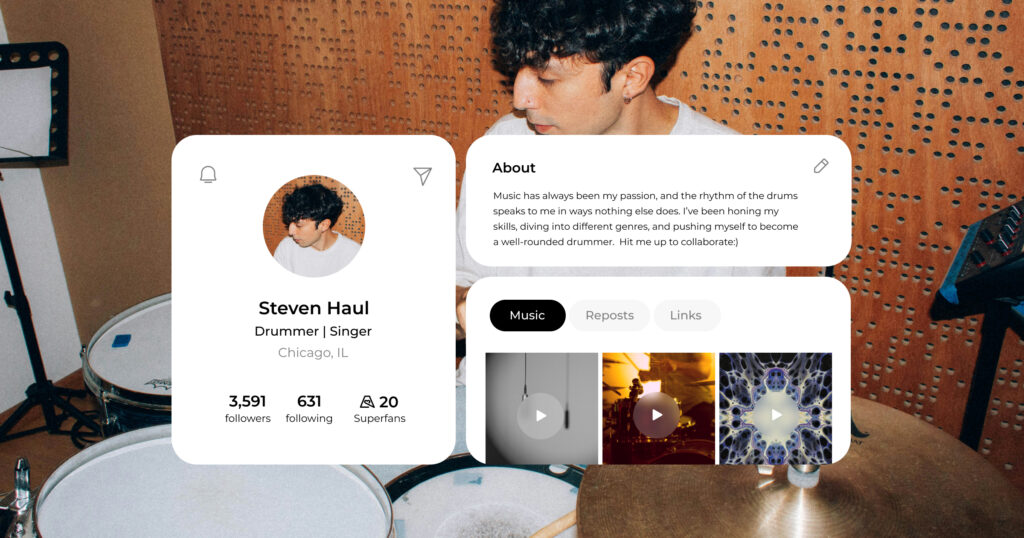
1. Trouble Signing In
If you’re unable to log into your account:
- Check Your Email and Password: Ensure you’re entering the correct credentials. Passwords are case-sensitive.
- Reset Your Password: Click “Forgot Password” on the login page and follow the instructions to reset your password.
- Check Your Email Inbox: If you don’t see the reset link, check your spam or promotions folder.
- Contact Support: If issues persist, reach out to [email protected].
Pro Tip: Make sure you’re using the same email address you signed up with.
2. Issues Connecting to Stripe
If you’re having trouble linking your Artist Account to Stripe:
- Verify Your Stripe Account: Log in directly at Stripe’s website to confirm your account is active.
- Use the Same Email Address: Ensure the email you use for The Beam matches your Stripe account.
- Check for Existing Accounts: If you already have a Stripe account, you might need to consolidate accounts with Stripe support.
- Reach Out for Help: Contact The Beam’s support team for assistance with the connection process.
3. Difficulty Uploading Tracks
If your music isn’t uploading properly:
- Check File Formats: Make sure your track is in an accepted format, such as MP3 or WAV.
- Verify File Size: Files that are too large may not upload. Keep files within the recommended size limit.
- Stable Internet Connection: A strong and stable connection is key for successful uploads.
- Try Again: Refresh the page and retry the upload process.
Pro Tip: If your upload fails repeatedly, reach out to support with details about the issue.
4. Superfan Subscription Issues
If fans report trouble subscribing:
- Check Payment Details: Ensure all payment information is accurate and up-to-date.
- Promote the Link: Share your Superfan Subscription link to ensure fans are accessing the correct page.
- Guide Your Fans: Walk superfans through the process, especially if they’re new to The Beam.
5. Problems with Voting in Chart Seasons
If votes aren’t registering or fans encounter errors:
- Ensure Fans Are Logged In: Votes only count when fans are logged into their accounts.
- Check Voting Limits: Confirm whether the fan has already reached their daily voting cap.
- Contact Support: If the issue persists, fans or artists can report the problem to The Beam’s support team.
6. Artist Profile or Account Glitches
If you experience issues with your profile or account:
- Clear Your Cache: Browser issues can sometimes be resolved by clearing your cache and cookies.
- Use a Supported Browser: Ensure you’re using the latest version of a recommended browser like Chrome, Firefox, or Safari.
- Update Your App: If you’re on mobile, ensure you’re running the latest version of The Beam’s app.
- Refresh the Page: A simple refresh can often fix minor glitches.
7. General Tips for Troubleshooting
- Restart Your Device: Many issues can be resolved with a quick restart of your computer or mobile device.
- Check The Beam’s Status Page: Verify if there are any known outages or maintenance updates affecting the platform.
- Reach Out to Support: If all else fails, contact [email protected] with detailed information about your issue.
We’re Here to Help
Our goal is to make your experience on The Beam seamless and enjoyable. If you encounter any problems, don’t hesitate to reach out. Your feedback helps us improve and continue building a platform that empowers artists and superfans alike. 🎶





