At The Beam, we’re dedicated to making it easy for artists to manage their earnings and get paid directly. That’s why we’ve partnered with Stripe, a secure and trusted payment platform, to handle payouts. However, we’ve noticed some confusion when artists who already have a Stripe account attempt to connect it to The Beam. This blog post is here to clear things up and guide you through the process seamlessly.
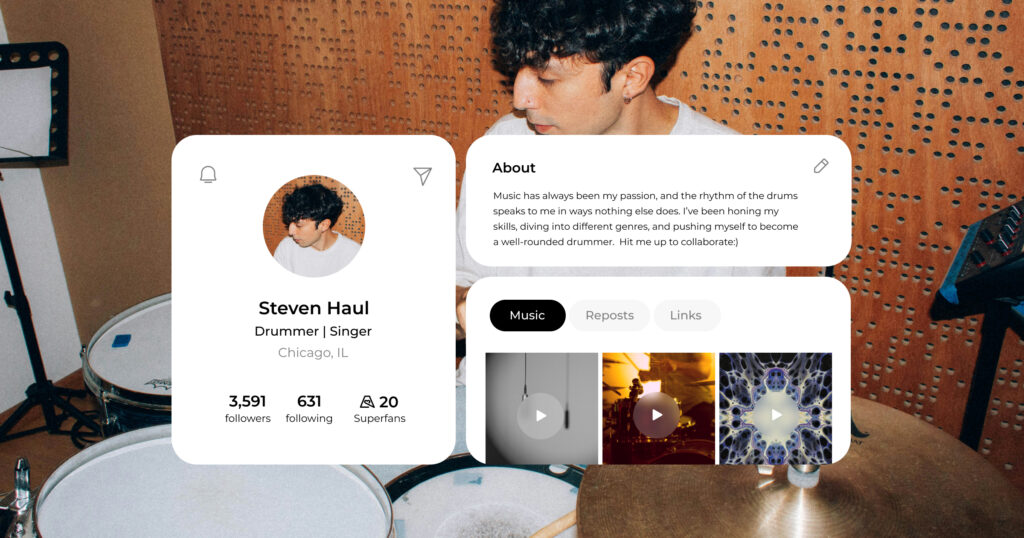
The Issue: Existing Stripe Accounts
If you already have a Stripe account and attempt to connect it to The Beam, Stripe doesn’t always notify you that an account already exists. This can lead to confusion, duplicate accounts, or missed connections, which could delay payouts. We understand how frustrating this can be, and we’re here to help.
Why This Happens
Stripe’s connection process is designed to link platforms with user accounts. However, it doesn’t automatically check or alert you about existing accounts tied to your email address or bank details. Instead, it treats each connection as a new request, which may create a duplicate account if you’re not careful.
How to Avoid Issues When Connecting Stripe
Here are some tips to ensure a smooth connection:
1. Check if You Already Have a Stripe Account
- Log In First: Visit Stripe’s Login Page and log in using your email address.
- If you’re able to log in, you already have an account. Take note of the email address linked to it.
2. Use the Same Email Address
- When connecting Stripe through The Beam, use the same email address as your existing Stripe account.
- This ensures that Stripe recognizes your account and avoids creating a duplicate.
3. Disconnect Duplicates
- If you suspect you’ve created a duplicate Stripe account, log in to Stripe and check for multiple accounts under the same email.
- Reach out to Stripe support to merge or deactivate unnecessary accounts.
4. Reach Out for Help
- If you’re unsure whether you have an existing Stripe account, don’t hesitate to contact our support team at [email protected]. We’ll guide you through the process.
What to Do If You Encounter Issues
If you’ve already created a duplicate Stripe account or are having trouble connecting:
- Log In to Stripe: Confirm whether the account linked to The Beam is the correct one.
- Contact Stripe Support: Stripe’s support team can help consolidate duplicate accounts and ensure everything is functioning properly.
- Reach Out to Us: Our team is here to help you navigate this process and ensure your earnings are handled securely and efficiently.
Additional Tips for Verification
- Verify Through Instagram: Stripe verifies Instagram accounts much more quickly than websites. We strongly recommend using your Instagram account for faster verification.
- Select the Right Category: When setting up your Stripe account, choose “Musicians, Bands, and Orchestras” as your business type for smoother processing.
We’re Committed to Your Success
We understand that managing payments is a crucial part of your experience on The Beam, and we’re committed to making it as seamless as possible. If you have questions or concerns about connecting your Stripe account, don’t hesitate to contact us. Together, we’ll ensure everything runs smoothly so you can focus on what you do best—creating amazing music.
Stay tuned for updates as we continue to improve the artist experience on The Beam.





